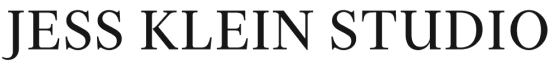As a business owner and mom, I have to find ways to make my days run smoothly and efficiently. There are a variety of tools and apps I use to do just that, facilitating everything from interior design project management to organizing my family’s schedules. If anyone knows me well, they know I live and breathe my Google calendar…I couldn’t live without it (I know, dramatic!). I’ve tried and tested too many additional tools to count, but these are the ones that I’ve come to rely on, day in and day out. Quite simply, they keep me – and Oh, I Design – functioning.
With their help, I’m able to focus on what I really need to be working on instead of constantly feeling like I have to get organized. Don’t get me wrong though, there are days when I have to take a minute (or hour) to tidy up my files and calendar, especially during a busy season. I’m a big believer in an organized life requiring upkeep on a regular basis (everything from my desk to my pantry).
Below are my go-to tools; some I’ve used for years, others are newbies in my toolkit but all have achieved a solid spot in my daily life.
PROJECT MANAGEMENT:
To manage all the various projects I have going on at the same time, from interior design clients to upcoming blog posts, I use Trello, Dropbox and Google.
- Trello: This project management application allows me to organize all my clients and projects, assign deadlines, and houses my running (never-ending) to-do list. I also use this for taking note of my “big dream ideas” and as a CRM tool. You can really use this in whatever way you’d like since it’s super customizable!
- Dropbox: Here is where I store all my work files. We have a folder for interior design projects and my blog. Under each, I have active projects, completed projects, and then within those are separate folders per client/project. This keeps my team and I extremely organized, as I’m constantly referencing different drawings, presentations, etc.
- Google: I couldn’t survive without Google and everything it offers. We use G Suite so we have a Calendar, Gmail, Drive and more. It often feels like Google is at the heart of all I do in business…(and life?). Anyone else?!

SOCIAL MEDIA & PHOTOGRAPHY:
Social media is a whole other arena and I’ve come to depend heavily on the following tools:
- Planoly: In all honesty, I’m not that great about keeping up with this app as I’ve been posting more Instagram photos right in the moment. But I still love it; I like to see how my feed will look and Planoly a place where I keep a lot of images to pull from. In addition to planning out my feed, this app also can schedule upcoming posts, analyze what works and what doesn’t, and more. As a bonus, it also allows you to schedule your IG Stories.
- VSCO: I’ve used VSCO to edit all of my social media images for years now and my go-to filters tend to be AV4 and AU1.
- Unfold and Stories Edit: These babies help make my IG Stories oh so much prettier. I use Unfold quite often, as it helps format your stories and give you more creative power over the basics on IG. I started using StoriesEdit when it first came out and I need to spend more time on it as I really liked how it ties into Planoly (they are of the same company).
- Reward Style: I love to share products I’ve fallen in love with and with the help of Reward Style, I’m able to have a SHOP page for y’all to peruse.
BUSINESS ADMIN:
The joys of owning your own business aren’t always fun and creative. Accounting and invoicing is a project in and of itself but with the help of IVY, Mile IQ and Bench, I’m able to manage the administration side really easily.
- IVY: As a designer, I use IVY for time tracking, (some) project management, invoicing, procurement of interior design goods, and keeping track of our vendors.
- Mile IQ: I’m often on the road, visiting the latest showroom or meeting up with clients, so I use Mile IQ to track my mileage.
- Bench: For everything and anything bookkeeping related, I go to Bench, where I have a dedicated bookkeeper who categorizes my expenses. One of my favorite features is that you can email your receipts to a special email address so the Bench team can easily match up expenses for you: it’s extremely convenient. Additionally, I can go in anytime and see where we stand and can look at our numbers. For anyone interested, I encourage you to check Bench out with my referral link here!
- Gusto: now that I’m officially an S-Corp (I don’t think I wrote a post about this!) I use Gusto to run payroll for myself and my part-time employee! It works seamlessly with Bench! Highly recommend.

And as I’m using any and all of the above tools, you can bet your bottom dollar I have my Sudio Earbuds in place. I’ve used and loved Sudio earphones for a while now, but they recently sent me their wireless earbuds to test out and I quickly became a big fan. I’m all about efficiency (aka see all the above!) and now I can now take calls without having to untangle my Apple earphones (and I’m sorry, but the AirPods just don’t work for my little ears). I love that Sudio comes with different sized earbuds so you can make them work for your own ears… ears are not a one size fits all. 😉
I’d love to hear from you (I could talk organizational tools all day long so please indulge me)! What apps can you not live without, professionally and personally? Which ones do I need to check out immediately?